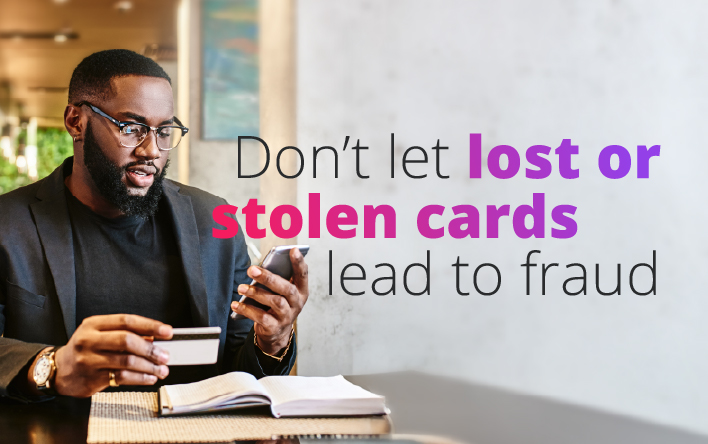Secure banking and fraud protection
Keeping your money and personal information safe and secure is as important to us as it is to you. That's why we use advanced security technologies to protect your account.
Get used to a secure, convenient banking experience
Stay informed with our smart notifications on all account activities. Secure your accounts using our Security Code and Panic Code through the Digital Account Vault.
Real-time identity verification
When you join Discovery Bank, you'll quickly and easily set up a facial ID to authenticate and verify your identity. That way, no one else can have access to your banking app except you.
Discovery digital identification
Enjoy seamless integration across all Discovery apps with a single digital login, and securely move between your apps: your Discovery Health app, Discovery Insure app and banking app.
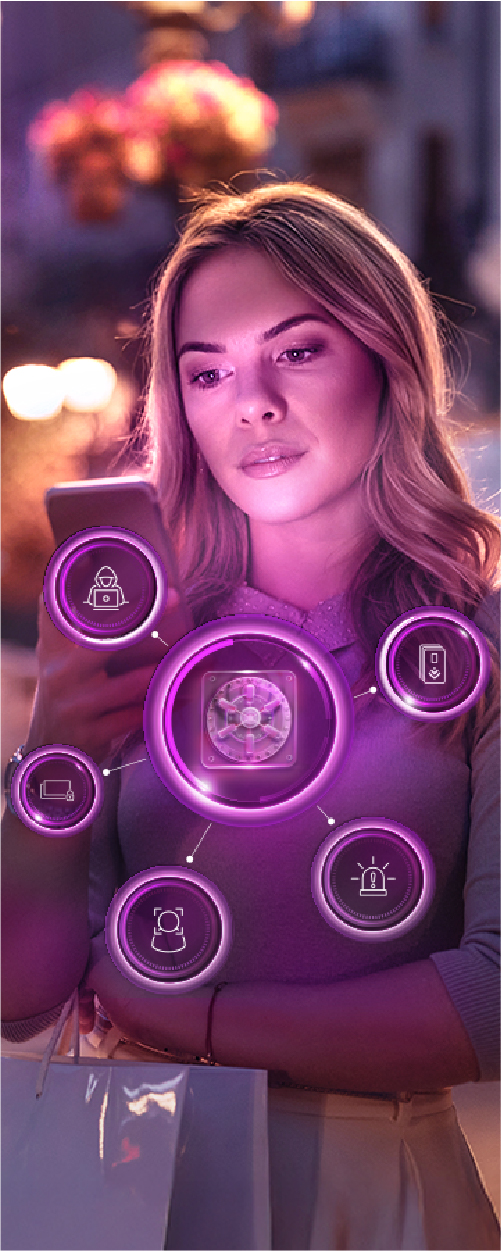
Account security
5 ways to boost your banking security:
Biometric checks
When you join Discovery Bank, you'll quickly and easily set up a facial ID to authenticate and verify your identity. We use live selfie checks when you link a new device. Even if someone has your login details, they won't get in without your face. We'll also ask for a selfie again if we spot anything suspicious.
Digital Account Vault
Hide sensitive accounts behind an extra Security Code. Even if your phone is compromised, your hidden accounts stay protected.
Panic Code - unique to Discovery Bank
If you're ever in danger and forced to unlock your accounts, enter your Panic Code instead. Account activity will look normal, but will secretly alert us and could trigger emergency help.
Fraud alerts that stick
If you're on a call while using the app, we'll alert you to think again about checking who you're speaking to. We also flag unusual activity and highlight key details during online payments. These alerts help you spot scams before they happen.
Full card & device control
Manage your cards and devices easily. See where your card details are saved online and for third-party subscriptions, pause or cancel cards and set spending limits - all in the app.
Discovery 911: Emergency assistance
By integrating emergency services into our app - medical, roadside, or home - we make help easier to access and support Discovery's commitment to protecting our clients' lives.
Here's what's included:
Ambulance Request
Get help fast with access to ambulance services, rapid response vehicles, or even helicopter support when needed.
International Medical Emergency Assist
Travelling abroad? You're covered with emergency medical assistance wherever you are.
Roadside Assist
Stuck on the road? We've got you - from battery jump-starts and tyre changes to locksmiths, to roadside security.
Home Assist
Need help at home? Get help with plumbing, electrical issues, or if you're locked out.

Features that keep your account safe
 Real-time alerts and notifications
Real-time alerts and notifications
Get real-time smart notifications of activity on your account so you always know where your money is going and when. You can choose to receive notifications via email, in-app messages or both.


 Enhanced security from Visa
Enhanced security from Visa
All our Visa cards come with secure chip and PIN technology, as well as market-leading online protection with Verified by Visa (3D Secure) and Visa Checkout. These are services that depend on the merchant's participation.
 Enhanced data storage and protection
Enhanced data storage and protection
Discovery Bank has built-in controls to keep your personal data safe and secure. Your data is never stored on the Discovery Bank app but on our encrypted servers. Read our privacy policy for more information.

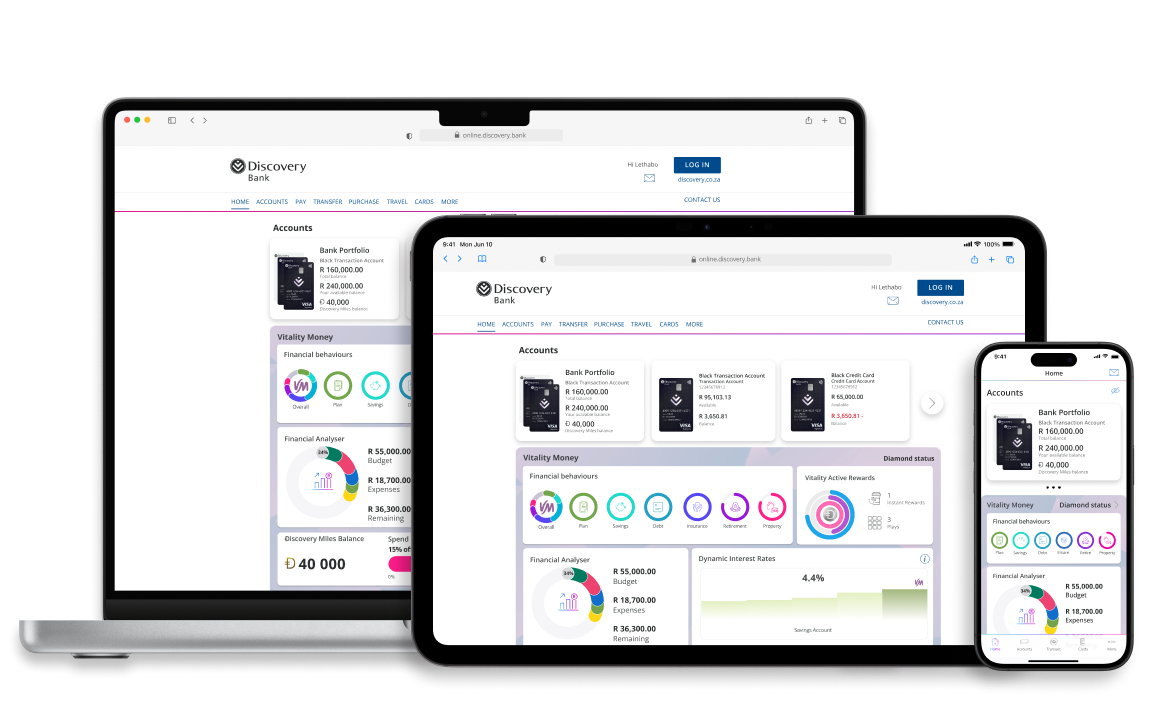
Secure online banking
We're mobile first, but you can access our enhanced banking features across all devices, including your desktop, laptop and tablet. Get the highest security measures of mobile banking every time, no matter which device you prefer.
Suspecting fraud? Call us immediately
011 324 4444
6 key principles to avoid being scammed
At Discovery Bank, we make every effort to keep your accounts and data safe. Plus, we stay up to date with the latest news and trends in banking security to help you empower yourself with the skills and knowledge you need to instantly spot and report fraud.
Don't click on links in suspicious or unexpected emails or SMSs.
Don't download or install apps that give others access to your device.
Discovery Bank will never ask you for sensitive information.
Never share your card details, password, PIN or OTP with anyone.
Never approve transactions if you're not the person transacting.
Always check that your web browser reads https://www.discovery.co.za or https://online.discovery.bank.

The latest scams to look out for
Criminals take every opportunity to make scams look like real campaigns and promotions. Make sure that you are aware of the latest scams and fraudulent activity making the rounds by regularly checking our Latest scams page.
Here are four common types of scams:
Phishing
Criminals send emails that seem to be from trusted sources or companies, often promising a reward or refund, to deceitfully obtain your personal information including passwords, identity number, login details and credit card details.
Vishing
Also known as voice-phishing, this scam is similar to phishing in that the objective is to obtain personal information fraudulently. Vishing tricks people into disclosing information over a phone call, rather than visiting a website.
Smishing
Smishing is a form of phishing where an attacker uses a compelling SMS message to trick targeted recipients into clicking a link and sending private information to the attacker or downloading malicious programs to a smartphone.
Pharming
This is a cyber-attack intended to redirect a website's traffic to a fake site that aims to steal your information or your money. In a pharming attack, the criminal hacks into the site you have opened and redirects you to an imposter site.
Read our blog on banking security
Did you know that we have an entire page on the Discovery Magazine dedicated to security articles? We update this page regularly to give you the latest information on how to keep yourself safe from criminal activity. Check out the articles below and more on the Security Tips page.